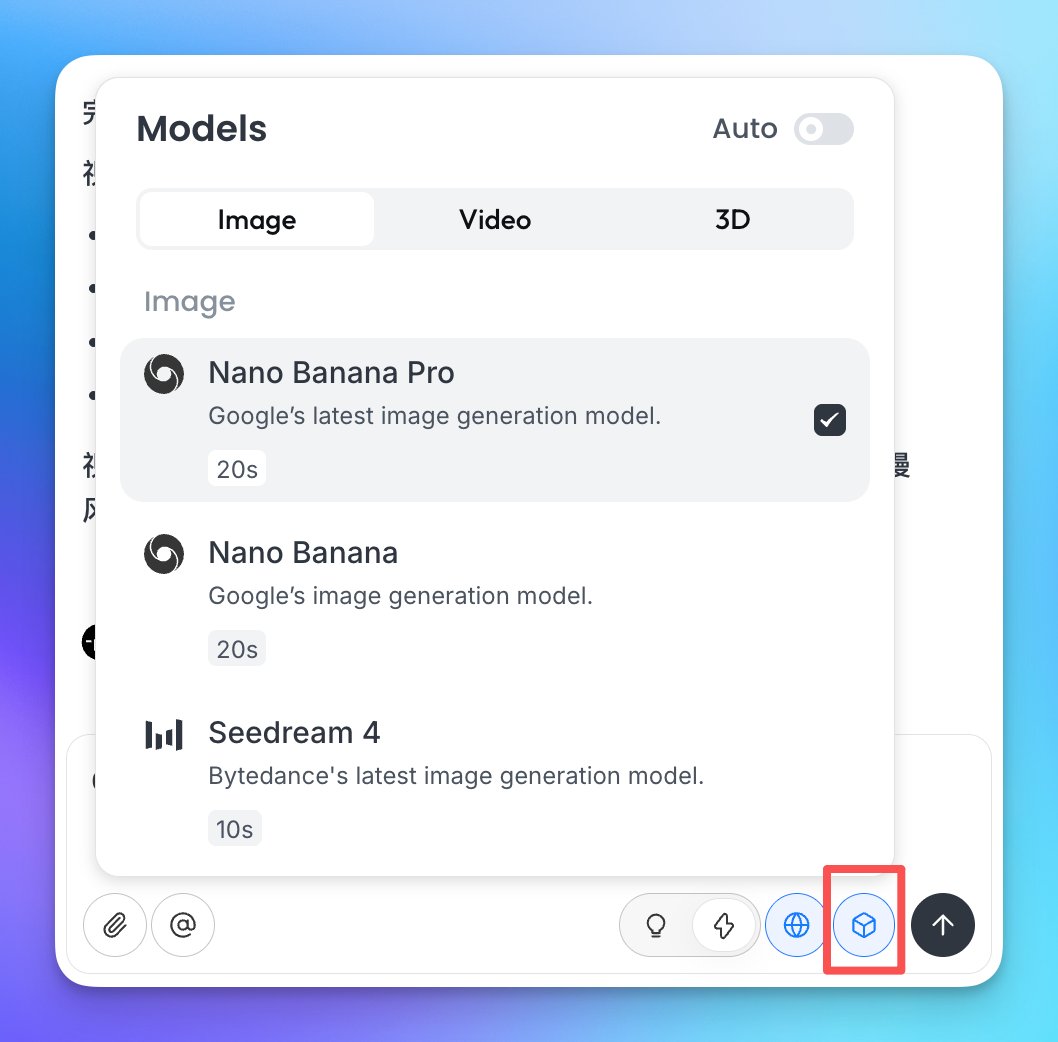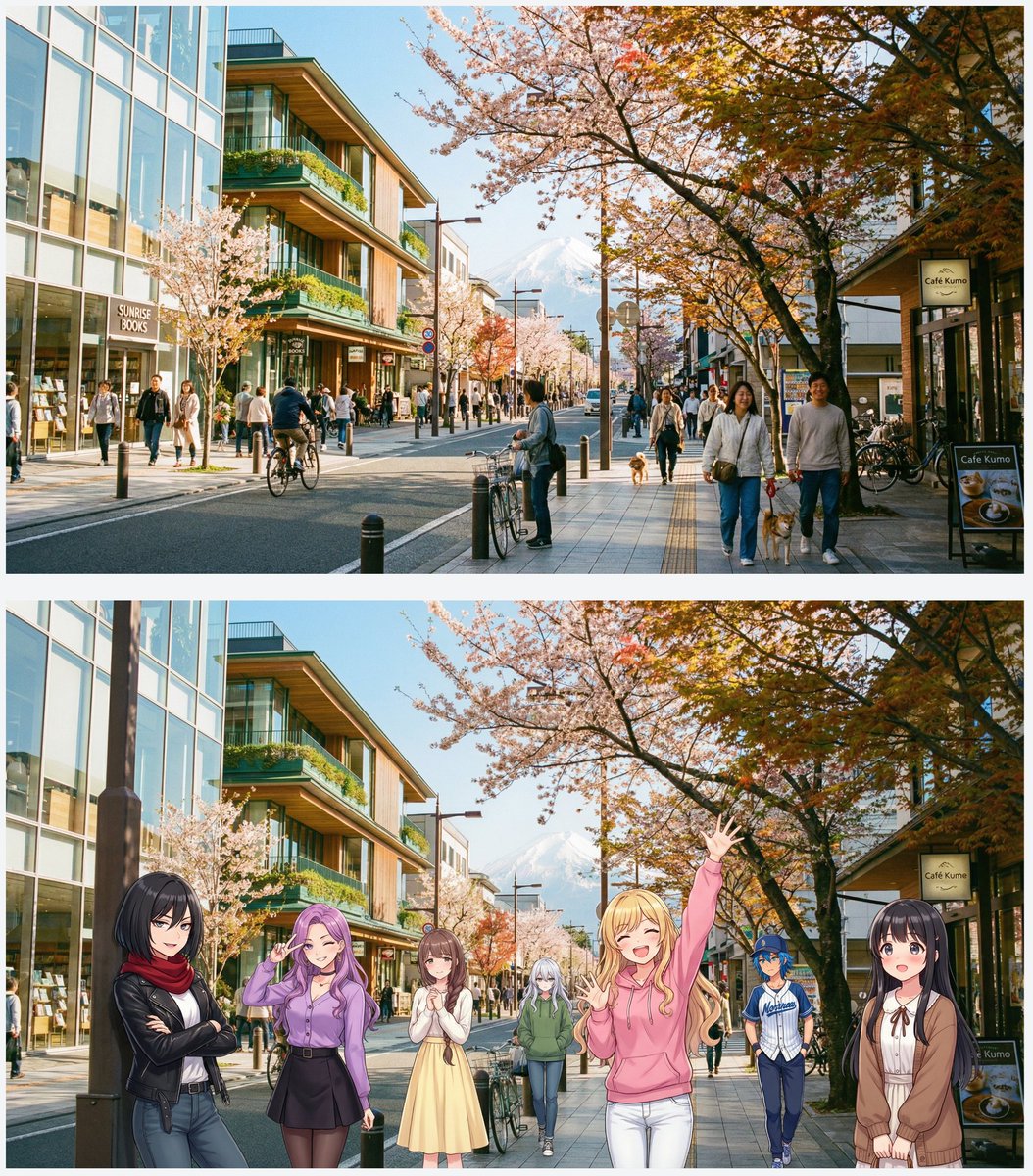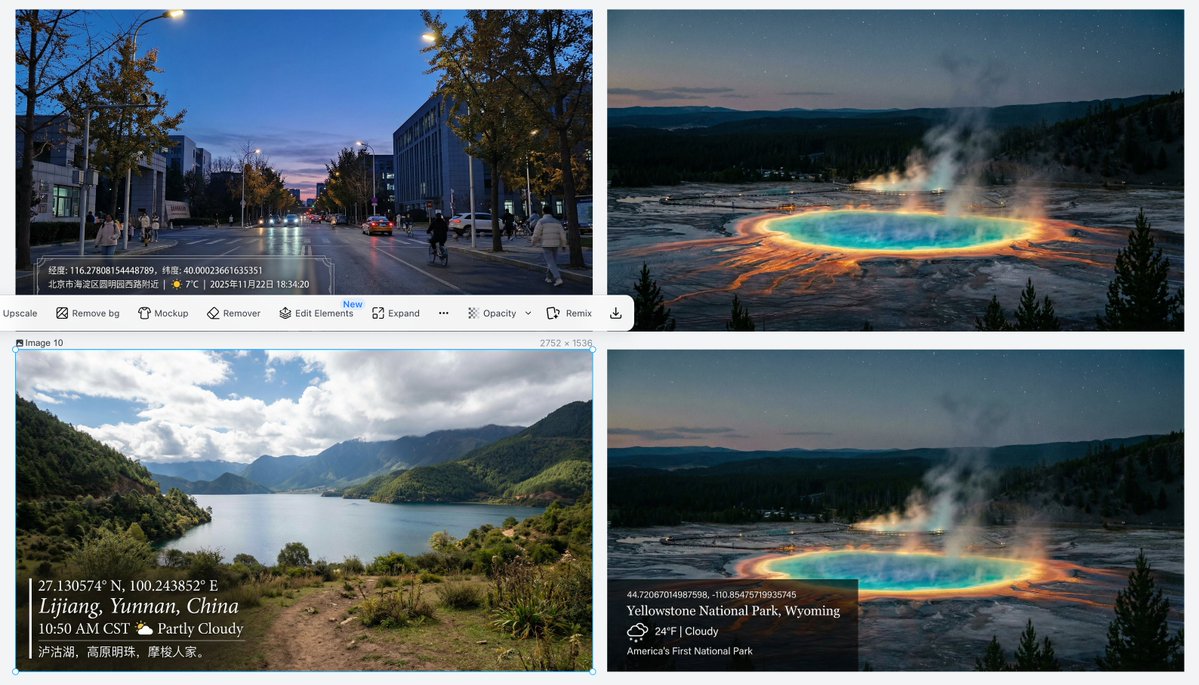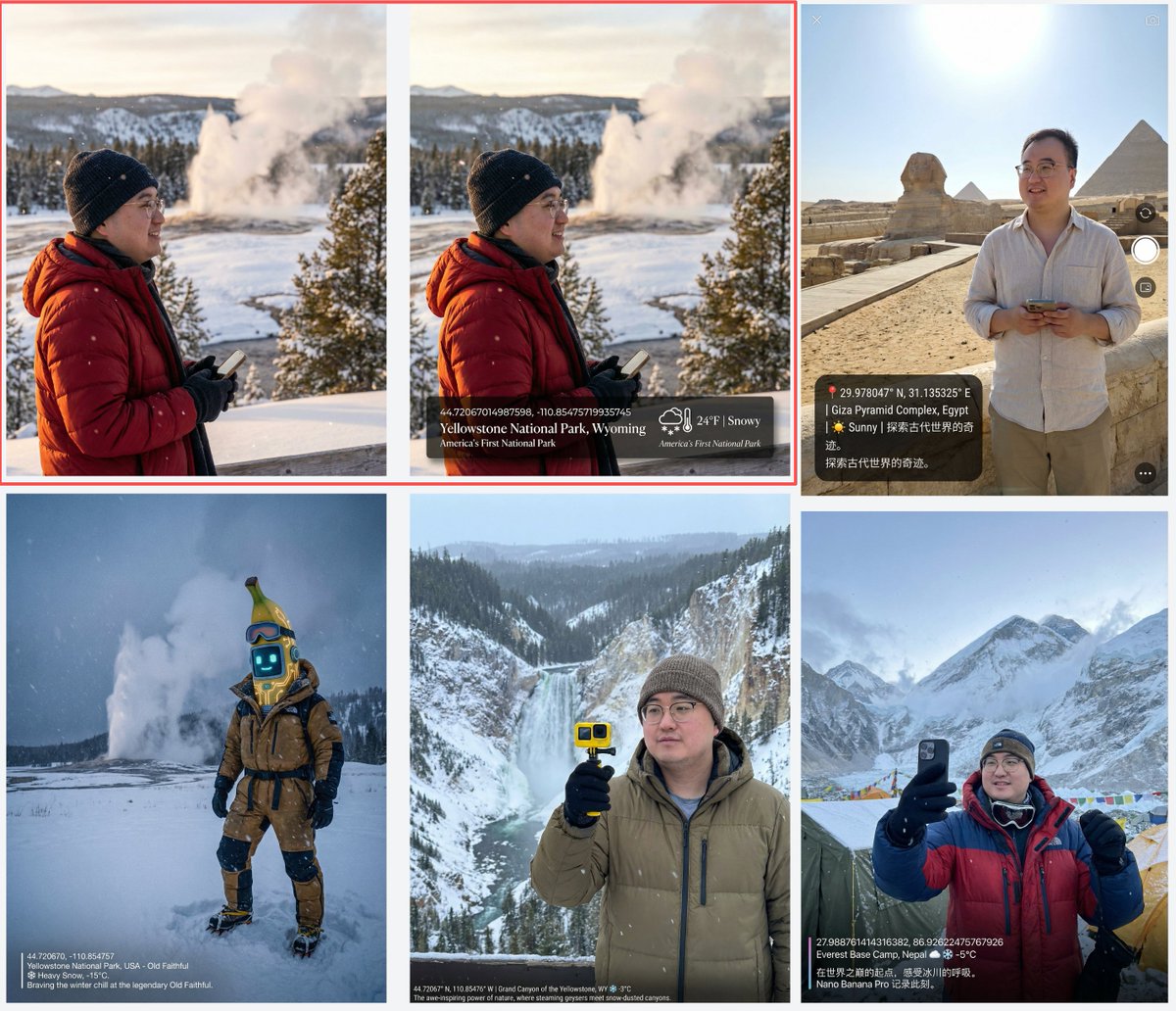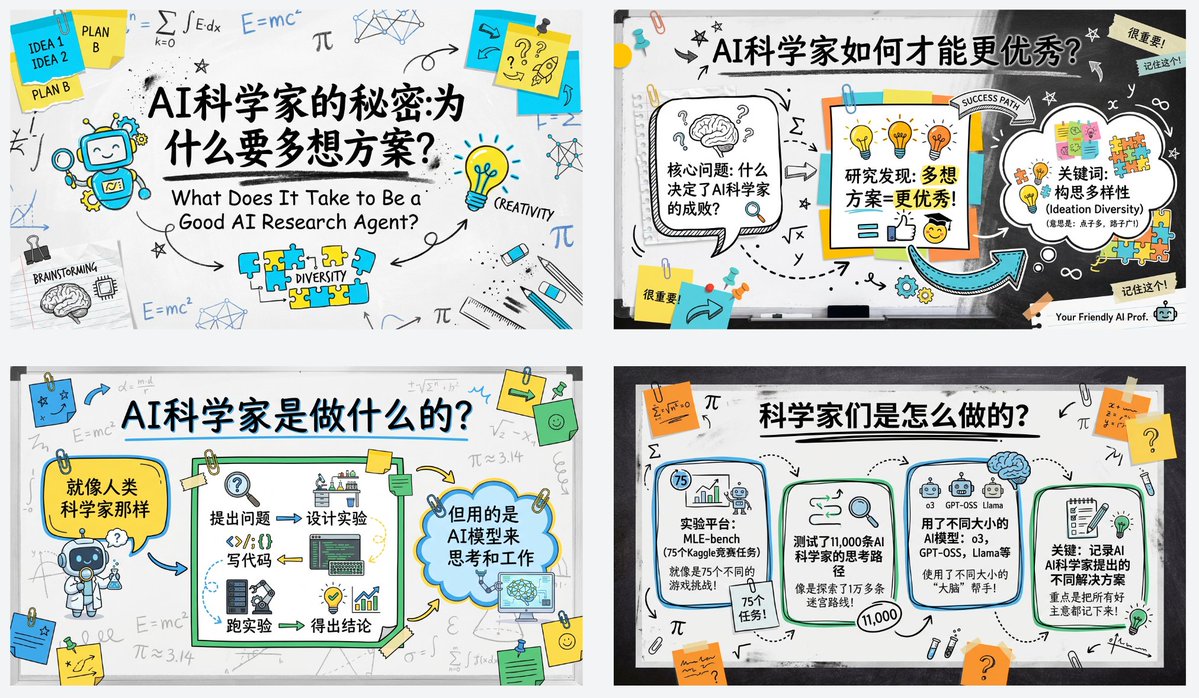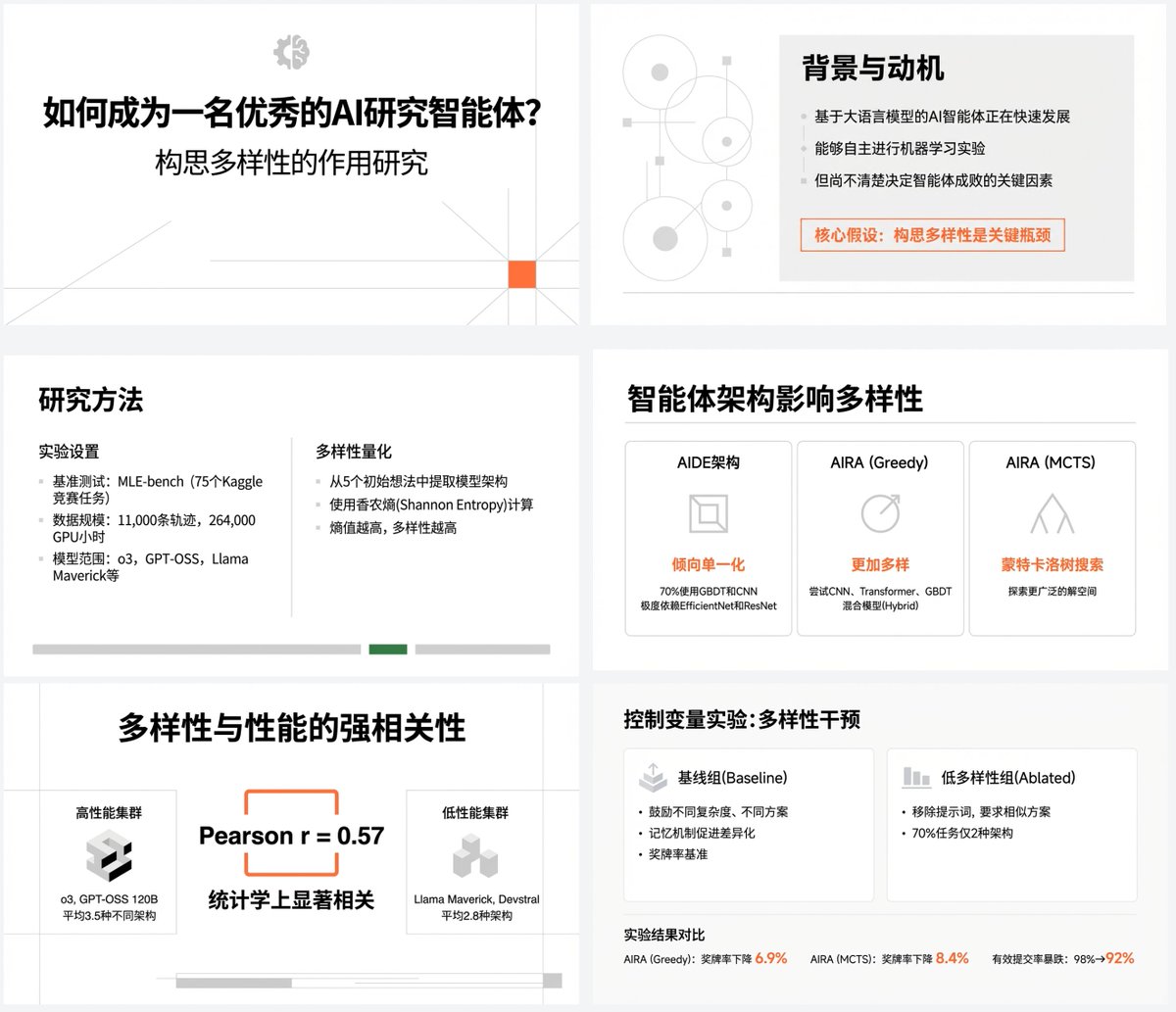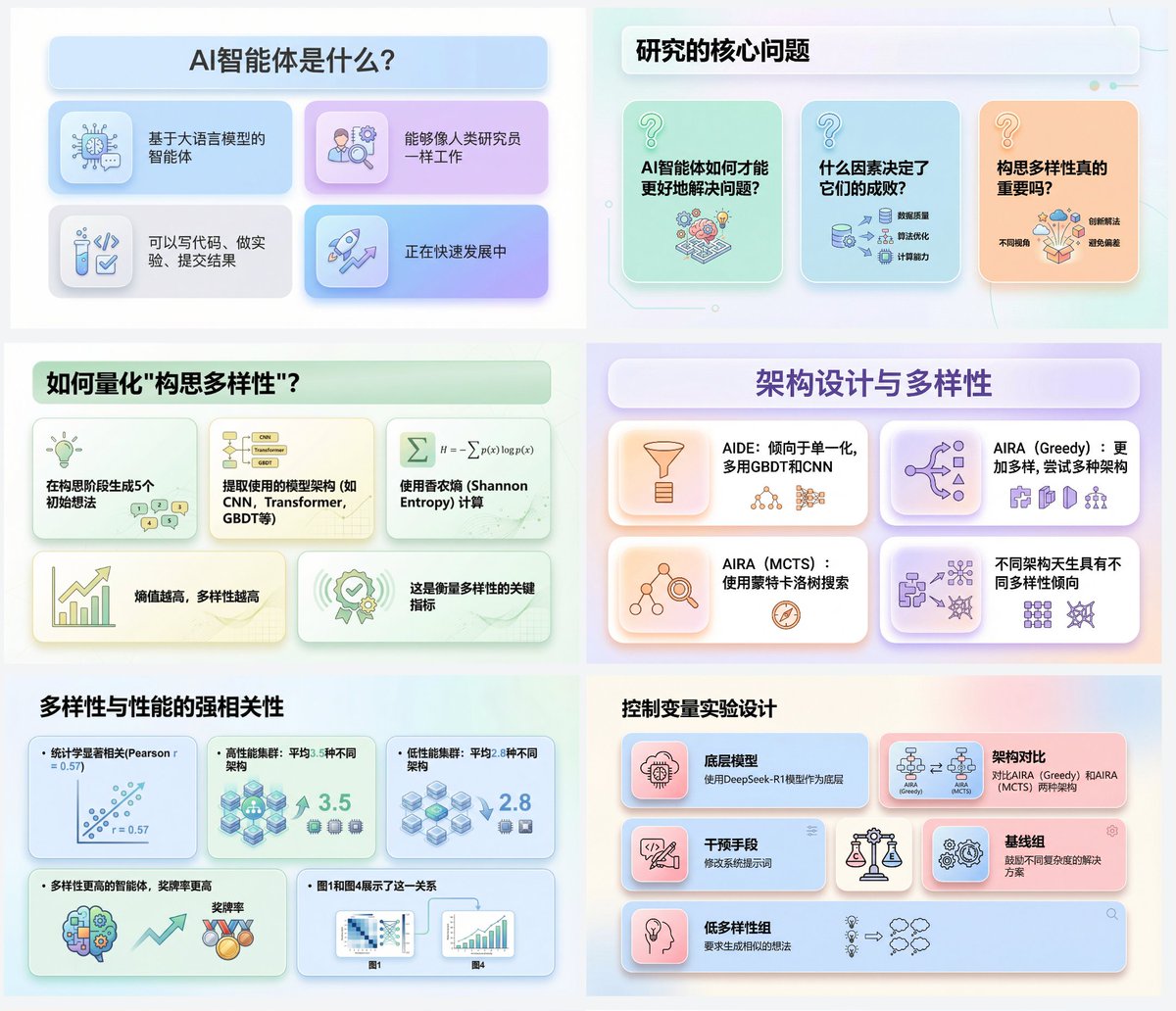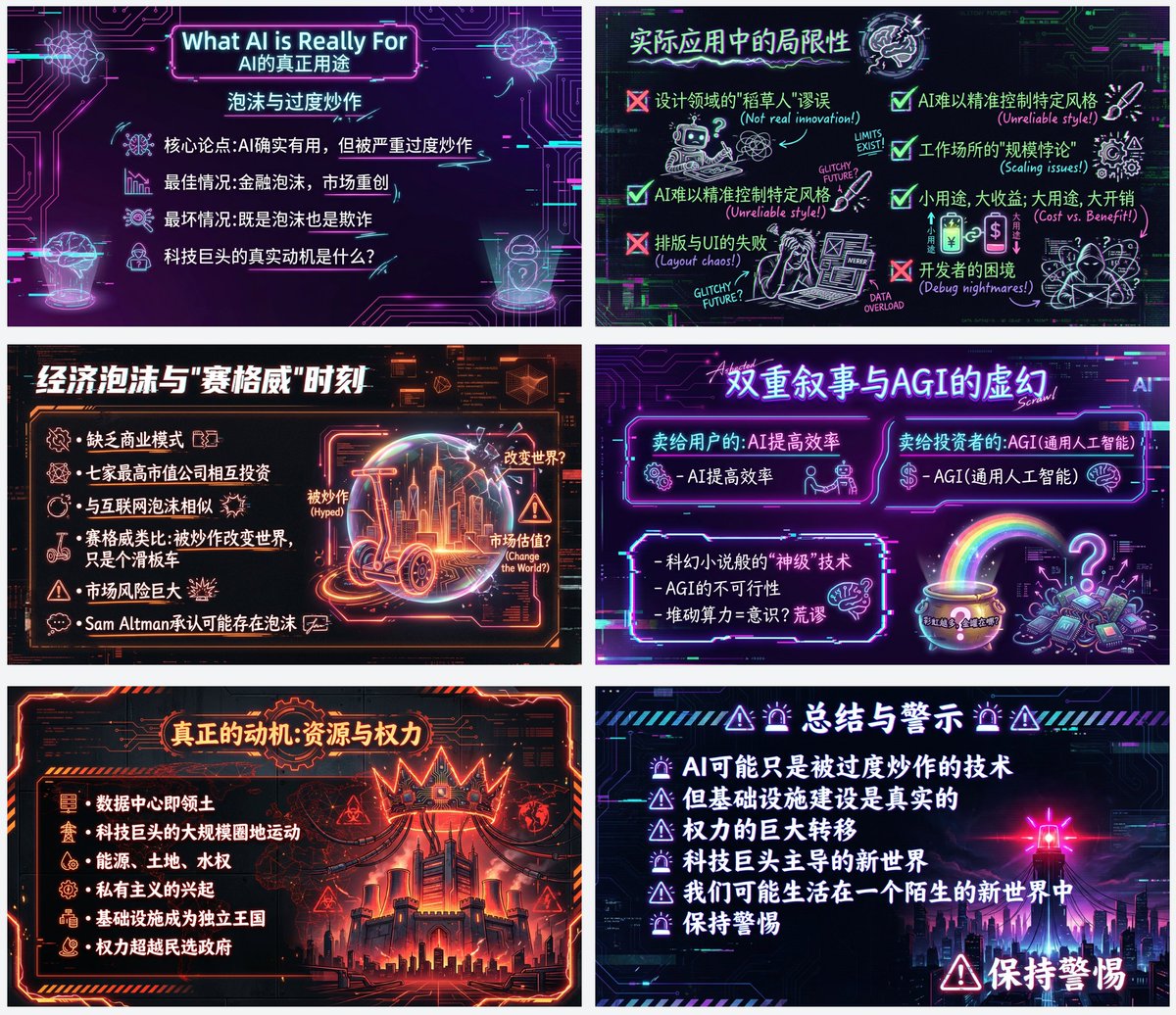Lovart and Nano Banana Pro make complex image tasks much easier. For example, generating images by mixing real photos with anime characters, or generating real-life check-in photos from addresses—all can be done in one go. Furthermore, I've even created a PPT prompt generator on Lovart that rivals NotebookLM! Lovart is currently free; I'll also teach you how to use it without accidentally wasting credits. 👇 are the prompts and tutorial:
If you're too lamp.weixin.qq.com/s/EZSl_krBtvbf…tion 🚧, you can read the full article here: https://t.co/zdSGoTPVmN
Let me first introduce Lovart's activities: From November 21st to 23rd, everyone can use Nano Banana Pro for free. During this period, subscribing to Basic or higher memberships will grant you unlimited Nano Banana Pro usage for 365 days with zero points. All existing Basic and above members will automatically receive the same 365-day Banana Pro 0-point benefit. Nano Banana (NB1), Seedream 4, and Midjourney v7 are now also enjoying 365 days of unlimited use with zero points.
Let me first teach you how to use it to avoid incurring points loss when calling other models. The safest approach is to use it on a canvas. First, find the Image Generator option in the floating window on the left. After clicking it, an image generation area will appear on the canvas with a detailed settings interface below. Then, just enter the prompt words as usual to use it.
Then, they now support specifying a model using the @ symbol. You can add a prompt after the model name (@ Nano Banana Pro) in the Agent input box on the right to use only that specific model.
The last method is also in the Agent input box area on the right. Just select the model you want from the model selection icon on the right. This way you don't have to adjust it every time, just state your requirements.
Next, let's look at a few examples that I think are very suitable for designing agents to work with Nano Banana Pro. First, it combines anime characters with realistic scenes, and there are multiple characters, which makes it visually impactful, as if your 2D waifu has come out to meet you. I have re-explored a multi-step, controllable process involving LLM-based image reasoning and cue word generation capabilities, which is particularly suitable for Lovart to play with. Prompt words: Add several anime-style girls with different personalities to this realistic room scene to ensure that the room is realistic in style, while only the girls are anime-style. The specific generation steps are: First, generate a photo of an environment of [XX]. Then, based on this environment photo, add [7] anime characters, creating a [lively] atmosphere. Output format: Please describe each character's [outfit + action/expression + location] in detail, line by line.
The next case is also very interesting. Because the Nano Banana Pro has the ability to retrieve real-time information, it knows the exact location, weather, time, and other information of a certain place. Inspired by DeepMind, I discovered that it's possible to generate a very specific real-life photo of a location directly from latitude and longitude, and to add time and weather information to make the photo even more realistic. Prompt words: Create an image with latitude and longitude of 40.00023661635351, 116.27808154448789 that matches the current local time and weather. In the lower left corner of the photo, use elegant typography to write the current latitude and longitude, location information, and weather icon, and add a Chinese location description.
Later, some group members suggested that we just add a person's portrait and choose a location to take a photo, haha. So I wrote a webpage to do this, but later I found that Lovart doesn't require any development at all; it can be done directly. Here's how: First, you need to open Google Maps, find the location you want to go to (you can search for it or just pick any location), and then copy the latitude and longitude of the selected location via email. After obtaining the latitude and longitude, change the latitude and longitude in the prompt below, and then enter the prompt and your photo into Lowart. Prompt words: Use Nano Banana Pro to create a photo for this person with the coordinates 44.72067014987598, -110.85475719935745, matching the current time, atmosphere, and real-time weather. Their clothing should match the style of the location. For example, in a snowy mountain setting, they would wear hiking gear. In a city setting, they would wear more casual clothing. In the lower left corner of the photo, use elegant typography to display the current latitude and longitude, location information, and weather icon, along with a descriptive text about the location.
Finally, let's return to the content breakdown and text processing capabilities that Nano Banana Pro and Lovart excel at. A few days ago, NotebookLM launched a PPT generation capability powered by Nano Banana Pro, and many people on X are playing with it. I tried it today, and Lovart can achieve the same PPT generation capability, and it's even more powerful! I've compiled several PPT styles. You can simply add the corresponding text after the prompt to generate a complete PPT with one click. Combined with Lovart's canvas functionality, you can edit whichever page you want, which is much better than NotebookLM's one-off approach.
Lovart PPT with hand-drawn blackboard style generates prompts: Please help me create a PowerPoint presentation based on the following article that even middle school students can understand. First, write a PPT outline, outlining the content of each slide. Then, send the content of each PPT page to Nana Banana Pro to generate the corresponding PPT page, ensuring that the style is consistent. The specific style of the PPT should be changed to a professor's handwritten collage and whiteboard style. Both text and images are generated by Nano Banana Pro. Also, do not turn the PPT into a single image; generate one image per page. The article content is as follows: "Enter the article content here".
Lovart PPT with Dietrich minimalist style generates prompts: Please help me create a PowerPoint presentation based on the following article that even middle school students can understand. First, write a PPT outline, outlining the content of each slide. Then, send the content of each PPT page to Nana Banana Pro to generate the corresponding PPT page, ensuring that the style is consistent. The specific style of the PPT should be the Dieter Rams design style. Main color scheme: Matte White, Light Grey, Black. Accent colors: bright orange (usually used for switches or key operation buttons) and green. The surface is usually clean and smooth, without any unnecessary decorative textures. A rigorous grid system layout. Rounded rectangles (but the corner radius is usually small, giving it a rugged look). The control buttons, sliders, and vents are arranged extremely neatly, possessing a mathematical beauty. Both text and images are generated by Nano Banana Pro. Also, do not turn the PPT into a single image; generate one image per page. The article content is as follows: "Enter the article content here".
Lovart PPT with League of Legends UI style: Generate prompts. Please help me create a PowerPoint presentation based on the following article that even middle school students can understand. First, write a PPT outline, outlining the content of each slide. Then, send the content of each PPT page to Nana Banana Pro to generate the corresponding PPT page, ensuring that the style is consistent. The specific style of the PPT should be the UI style of the League of Legends game. Both text and images are generated by Nano Banana Pro. Also, do not turn the PPT into a single image; generate one image per page. The article content is as follows: "Enter the article content here".
Gradient color bento box style Lovart PPT generated prompts: Please help me create a PowerPoint presentation that middle school students can understand, based on the following paper. First, write a PPT outline, outlining the content of each slide. Then, send the content of each PPT page to Nana Banana Pro to generate the corresponding PPT page, ensuring that the style is consistent. The specific style of the PPT should be Bento grid layout, Apple summary slide style, modular design, rounded corners, UI interface dashboard, soft shadows, organized composition, infographic style, dark mode (or light mode), technology product feature summary, and isometric view. Both text and images are generated by Nano Banana Pro. Also, do not turn the PPT into a single image; generate one image per page. The article content is as follows: "Enter the article content here".
Lovart PPT with cyberpunk hand-drawn style generates prompts: Please help me create a PowerPoint presentation based on the following article that even middle school students can understand. First, write a PPT outline, outlining the content of each slide. Then, send the content of each PPT page to Nana Banana Pro to generate the corresponding PPT page, ensuring that the style is consistent. The specific style of the PPT should be a graphic record style, a handwritten cyberpunk style, with appropriate additions of story-telling images and charts. Both text and images are generated by Nano Banana Pro. Also, do not turn the PPT into a single image; generate one image per page. The article content is as follows: "Enter the article content here".
Because Lovart uses a lower resolution image, the generated images are much clearer than those in NotebookLM, resulting in significantly clearer text and fewer text rendering issues. If you have a specific style you want to change the prompts, you can simply change the style section. Many people have previously expressed concern that increasingly powerful models might squeeze out the generation space for agents. After reading this article, you might have a different perspective. I feel that this is a complementary thing. The stronger the model, the more powerful the agent should be. What we need to do is to do a good job of adaptation. In agent optimization, we need to distinguish which parts are necessary and which parts the model knows. Less is more. Sometimes doing nothing is harder than doing something.